As Kennedy’s Disease progresses, most of us have experienced a fall that either breaks a bone or has us in a position that we just cannot get up from. If no one is nearby, we might have to stay in that position for hours … perhaps even longer. Just like we need emergency evacuation and fire escape plans, we also should consider how we get help when we need it.

Cell Phones: Of course the most logical device today is the cell phone. I never go anywhere without mine. It is especially important when my wife is away from home. Most cell phones today have the ability to send your location to the 911 operator via the built-in global positioning system (GPS). Make certain this option is selected when setting up your phone.
Weakness: The problem with a cell phone, however, is that you have to be able to dial a number (example – 911) and to talk. If you are in distress and cannot dial or talk, the device is worthless.

Car Horn or Remote Panic Button: Another logical device is the car’s horn or the remote’s panic button. Many people will investigate when they hear a car’s horn blowing. Also, if you have a remote control for the car, but are in the house, you can press the remote’s panic button to set off the horn. It is advisable to let your neighbors know ahead of time that if they hear the car’s horn blowing that they should investigate or call 911.
Weakness: If no one hears the horn or if it is ignored, you might be there a long time before help arrives.
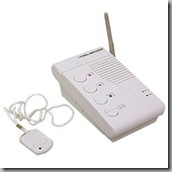
Emergency Response Devices: You have also probably heard of the emergency alert systems. These devices are alarms that can be warn around your neck, on a bracelet, or carried in a pocket. These devices send a signal, when pushed, to a base unit somewhere in the house. The unit calls the service through your regular telephone service and advises that there is an emergency. These service providers charge between $25 to $60/month depending upon the service and technology. On a personal note, we gave my mother one of these devices and it probably saved her life twice.
Weakness: Most of these devices only work within so many feet of the receiver/transmitter. Also, if there is a power outage or the phone lines are not working, these systems do not work. You can purchase a back-up power supply (rechargeable battery) that will allow the unit to operate even if you lose power.

Satellite Alert Devices: There are now satellite systems known has Satellite Emergency Notification Devises (SEND). These devices usually incorporate GPS to notify the emergency responder of your location. Some of these devices are not phone systems, but instead are programmed to send pre-set text messages (i.e., I need help) or an email along with your GPS location. There are several suppliers and the plans can be quite reasonable or very expensive depending upon the services needed. One very positive aspect of these devices is that they work almost anywhere … in the home, around town, while traveling, and in foreign countries.
Weakness: Can be expensive. Since they are not a phone, the pre-set messaged might not provide the degree of help needed. Also, if the weather is quite bad (rain storm) or you are inside a shielded object, the device might not work.
Always Comparison Shop: Since there are a variety of devices and services available, the article recommends that you comparison shop. The article has a list of good questions to ask so that you can make certain you are comparing apples to apples (services and costs). Most importantly, determine where you might need the device. If you are mostly at home, one device might work. If you travel quite a bit or are in remote areas where no cell phone service is available, another option might be better for the task. There might even be a need for two devices to accommodate most every possible scenario.
Are you using or have used a similar device? If so, please let us know the pros and cons of the system.

No comments:
Post a Comment
Please feel free to comment. By taking a moment to share your thoughts you add much to these articles. The articles then become more than just something I said or believe. In addition, by adding a comment, you might just be helping the next reader by sharing your opinion, experience, or a helpful tip. You can comment below or by sending me an email. I look forward to hearing from you.